Kitchen Collection
Kitchen design gets approval when it looks right. Everything has to come together, the materials, the colors, the lighting. Realistic renderings help communicate on an intuitive level.
 Video
Video


Kitchen design gets approval when it looks right. Everything has to come together, the materials, the colors, the lighting. Realistic renderings help communicate on an intuitive level.
 Video
Video


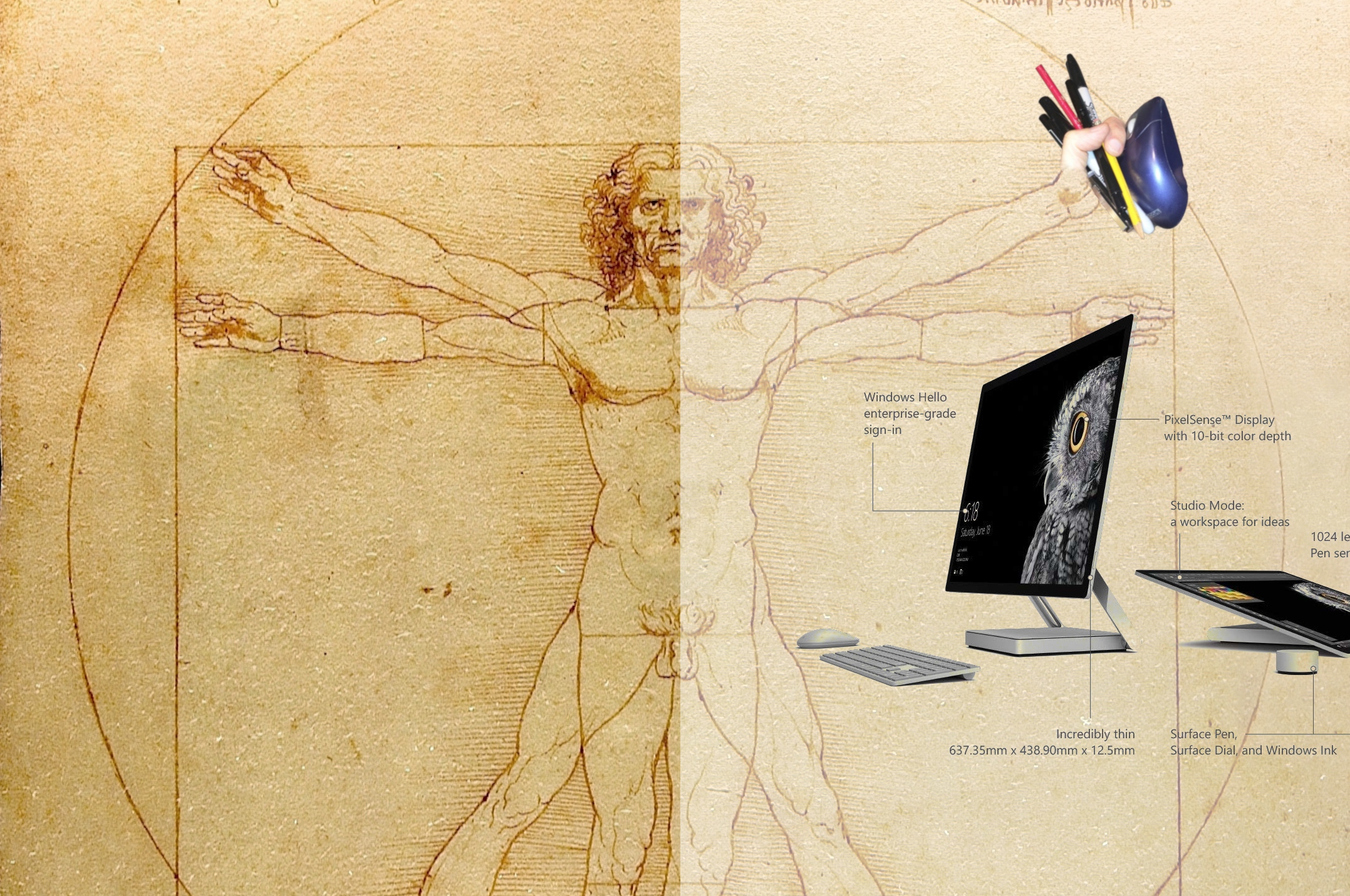
The thought process of conceptual design is quite different from that of design documentation. Conceptual design explores possible alternatives making a series of decisions which lead us someplace new, while design documentation sets those decisions in stone crystalizing the chosen alternative into a legal contract guiding construction. Both involve drawings, but are on opposite ends of the flexibility/precision spectrum.
Conceptual design requires an open mind to explore possibilities. Do your tools disappear and let you focus only on the design?
Interiors come to life with furnishings and accessories. We are happy to work with your custom furnishing requests; either special designs, or selections from a catalogue or web site. Custom furnishings or accessories are priced on an individual basis. Stock items (shown below) are available for your scene as well as custom items.

This collection of pictures show furnishings and accessories we have readily available to place in your interior. Use the ID # in the caption of each image to help identify and refer to furnishings or accessories in an image. For example - the curtains in image ID:0010 are yellow.
We recently completed an animation showcasing the location of the proposed aquaculture facility coming to Bucksport Maine. Welcome, and we wish you many years of successful Atlantic Salmon production.
Video
No, I'm not talking about the fire-bar or the swimming pool, although most of the amenities at Shipway 221 certainly qualify as hot spots. I'm talking about the grey circles that link one camera location to another. The looping video demonstrates exploring a VR-360 rendering with hot spots.
You can try it yourself in the image below. On a mobile device it should track your movement (try a swivel chair). On a stationary computer you must click and drag in the image to pan around. Swiping works on mobile devices as well to move left and right. You should be able to see faint grey circles in a few places. They are easy to find with a mouse because they expand as you hover the pointer within a circle. Click or tap inside a circle and you teleport to that location still looking in the same direction. On a mobile device the circles expand when they are in the center of the view.
VR 360
Daytime tour of Shipway 221 (25 images)

Google Cardboard goggles
You may need a modern cell phone and a swivel chair to have fun with this. Viewing on a computer screen is okay, but only just okay. For the full knock your socks off effect put your cell phone into Google Cardboard goggles like those shown on the right and immerse yourself into a view of a proposed hospital expansion and renovation.
As you drag the image you point the camera in a new direction (top half only - for the thumbnail view) and on a cell phone with the right sensors you simply move your head and the display follows along as though you are looking through a window. Click through to the most detailed view and click the Google Cardboard symbol in the lower right corner, slip your phone into the cardboard stereoscopic lenses and now you are looking down the hall and into rooms and out of windows. The swivel chair just makes it easy to turn. Its not really needed to have fun.
VR 360
The coolest part of this technology is the simple way it can be shared on a web page. Click on the big white "VR360" on the lower half of the thumbnail view and it will open much wider, just like the other illustrations on this web site. Click again on the two icons in the lower right hand corner of the image and the most detailed version available will load. To go all the way to full screen or to enter stereoscopic cardboard mode, you must click the icon in the lower right corner one more time.
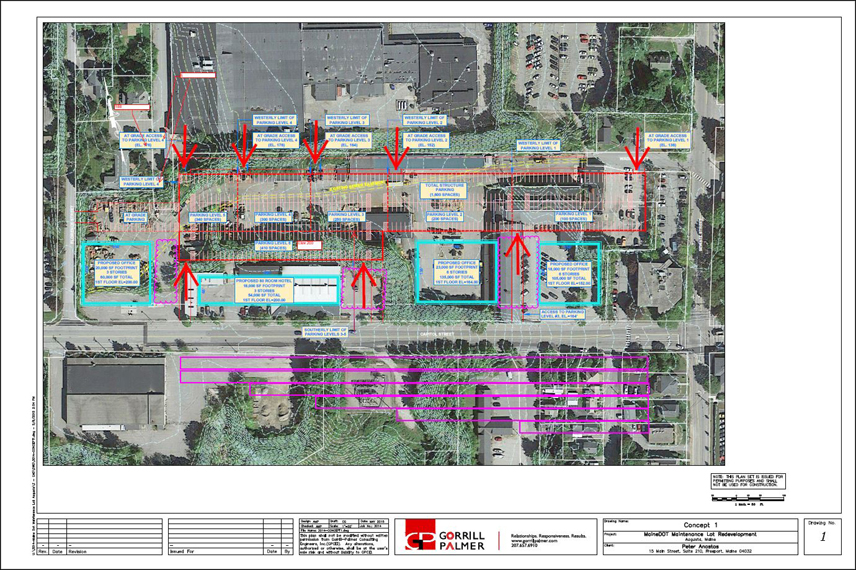
Initial concept by Gorrill Palmer Engineers
So... We have a site and an engineering study showing square footage and a parking count. Can we present renderings to the Governor in one week? How fast can we go from a basic design concept to a nice set of renderings?
These are the questions we discussed at our first meeting with Mark Burns and Tom Emery of Foreside Architects. ...and we had one week till the big presentation.

The image to the right is one of the 12 views we used as presentation day rolled around. All in all, a fun charrette with a successful outcome.
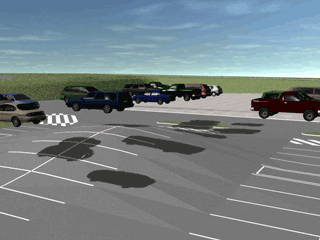
cars floating in air snapped and rotated to proper position on the ground
Ground Those Objects or GTO is a Lightwave layout plug-in to move the selected object(s) along the world Y axis to the ground surface mesh you choose. I use it whenever the ground surface in my model is irregular like the real world and I have lots of trees or cars to position. It also can be used to set the y values of a camera or other object to skim over the irregular surface at a set offset distance.
Originally I wrote it in c and with only a 32 bit compiler, I finally got tired of launching a 32 bit version of Lightwave every time I needed it and re-wrote it in python. Now it works for 64 bit as well as mac's. I hope you find it useful.