VR Hot Spots
Hot Spots are Here!
No, I'm not talking about the fire-bar or the swimming pool, although most of the amenities at Shipway 221 certainly qualify as hot spots. I'm talking about the grey circles that link one camera location to another. The looping video demonstrates exploring a VR-360 rendering with hot spots.
You can try it yourself in the image below. On a mobile device it should track your movement (try a swivel chair). On a stationary computer you must click and drag in the image to pan around. Swiping works on mobile devices as well to move left and right. You should be able to see faint grey circles in a few places. They are easy to find with a mouse because they expand as you hover the pointer within a circle. Click or tap inside a circle and you teleport to that location still looking in the same direction. On a mobile device the circles expand when they are in the center of the view.
VR 360
Daytime tour of Shipway 221 (25 images)
The Good, The Bad, and The Ugly
The Good
simple to use
works with all modern web browsers
lets viewer explore --- increases involvement
experience scales from simple magic window to immersive stereoscopic virtual reality
active development
The Bad
larger file sizes
viewer can get lost or not find what they were hoping for
stereoscopic capability doubles file size even if it is not used
The Ugly
under powed mobile devices can get bogged down or stutter
mobile device can freeze or browser can crash (10% of time during extended use of 30 minutes)
Web Deployment
The following images are wrapped in the blueimp image gallery script that we use for most of the images on this web site. That lets us include them along with regular still images and standard video animations. When you click on the following thumbnail, it opens to 'almost full window mode'. In this mode the gallery pages are still active along with the next and previous arrows. Everything works including hot spots but it is slightly more complicated to navigate since the idea of the next image in a web gallery is a sequence whereas the main point of VR 360 is to choose the next image by position.
To get to the full screen experience like the first example you click the full screen icon in the lower right to break away from the sequential gallery and go full browser window. Then click the similar full screen icon in the lower right again to actually go full screen.
VR 360
Daytime group (same 25 images)
To create VR360 view images we use the same modeling process as for standard renderings and animations but the special part is a very different virtual camera. Using a script provided by Google to embed them in a web page these images respond to the sensors in modern cell phones and tablets and rotate to match how you point your viewing device. With the addition of a virtual reality headset, even as simple as Google Cardboard, the stereoscopic effect gives the scene depth. It makes you feel more like actually being there.
VR 360
Evening group (16 images)
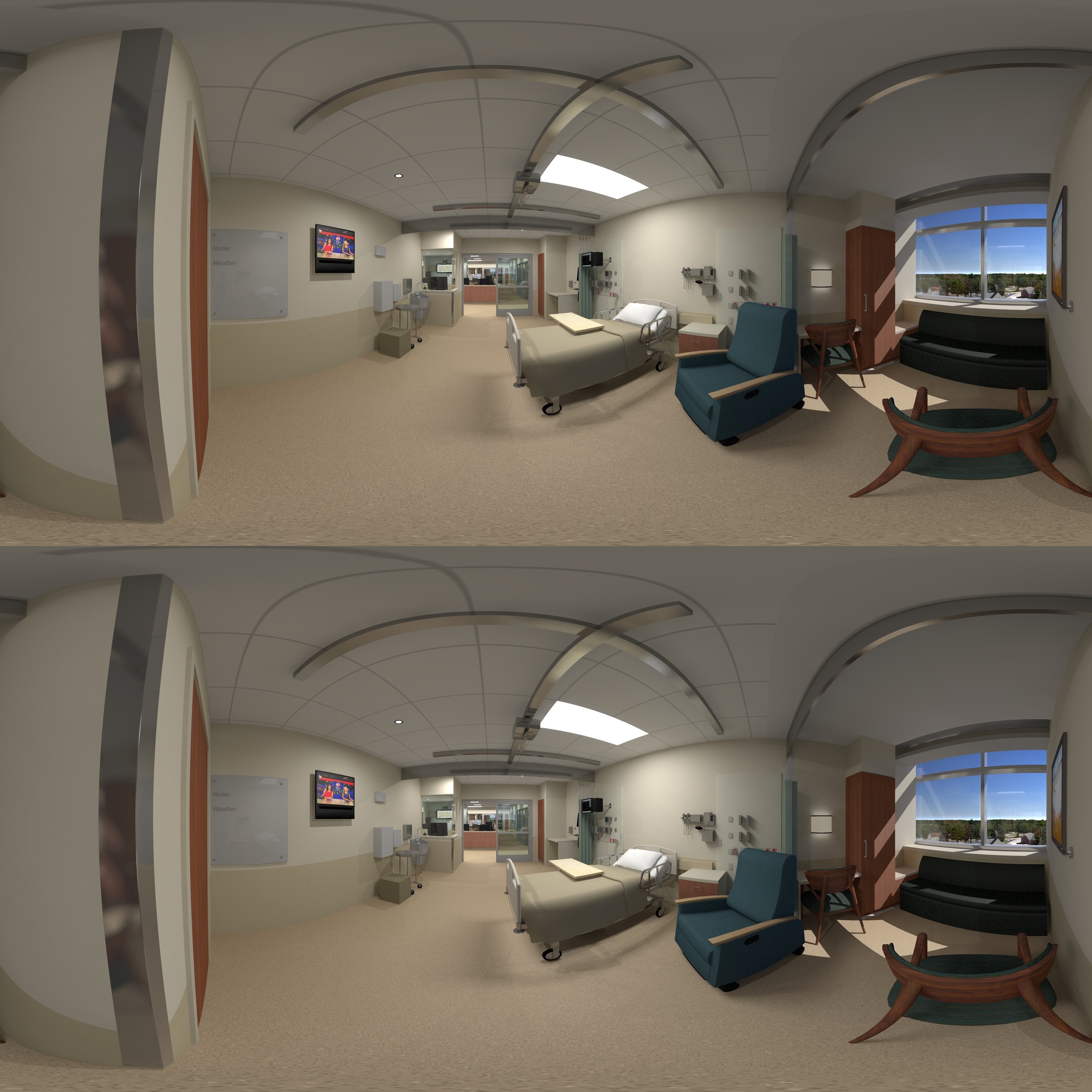
Raw Panoramic Stereoscopic Rendering
It is great that Google_VR has provided a script for doing the heavy lifting of transforming a rendering that looks like the Raw Panoramic Stereoscopic Rendering on the right into a moving VR360 experience.
Comments
Comments powered by Disqus